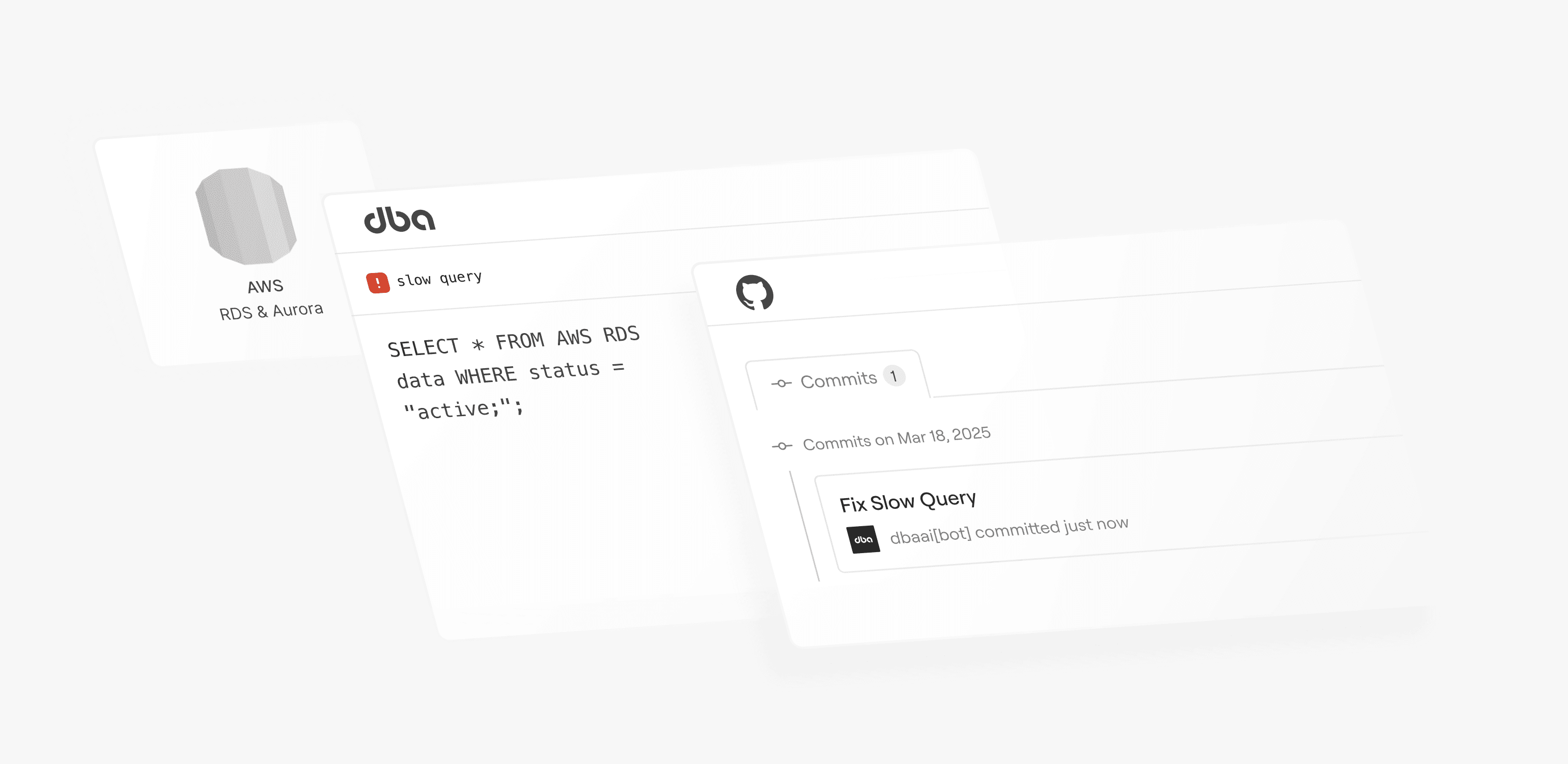
Fix Slow Queries on AWS RDS + Aurora Postgres
Slow database queries can bottleneck your application performance and frustrate users. Learn how dba automates the process of identifying and fixing slow queries in AWS RDS and Aurora PostgreSQL environments, saving time and improving database performance.
The Problem with Slow Queries
Every developer knows the frustration of discovering slow queries that hurt application performance. Finding and fixing these performance issues is more taxing in AWS, RDS and Aurora Postgres environments because of fragmented monitoring and layer complexity. The consequences range from inefficient resource allocation to disrupted productivity.
Common culprits include:
- Missing or inefficient indexes
- Poorly structured queries
- Suboptimal Postgres configuration
- Resource constraints
- Outdated statistics
The modern fix involves acquiring Postgres expertise, extensive log investigation, and week-long iteration with back and forth between the application team and database expert (if your organization has one). Engineering teams do not have the luxury of time spent optimizing database performance, so most teams settle for reactive tuning.
Introducing dba for AWS RDS + Aurora Postgres
dba fixes slow queries with automated, intelligent pull requests. Built for specialized Postges optimization, the AI agent is synonymous to a superhuman end-to-end performance engineer. It connects seamlessly with AWS Aurora and RDS Postgres to automatically detect, diagnose, and resolve slow queries so your team can focus on building.

AWS Integration
dba integrates with your AWS database environment in a few simple steps:
1. Secure Connection Setup
dba offers two primary connection methods for AWS environments:
AWS IAM Integration
- Uses CloudFormation to provision IAM roles and establish a secure cross-account role
- Automates discovery of your PostgreSQL instances
- Requires minimal configuration with AWS Secrets Manager
Direct Database Connection
- Connect via database URL for more granular control
- Secure, read-only monitoring user with specific permissions
2. Continuous Performance Monitoring
Once connected, dba begins monitoring your database performance with:
- Real-time query analysis to identify slow-performing SQL
- Resource usage tracking across CPU, memory, and I/O
- Pattern recognition to detect recurring performance issues
- Log analysis to capture and interpret database events
3. Issue Detection
dba doesn't just collect metrics—it understands them. The system leverages:
- A comprehensive PostgreSQL knowledge base including official documentation
- Mailing list archives and expert troubleshooting patterns
- Context-aware analysis of your specific database environment
- Machine learning to detect anomalies and prioritize issues
When a slow query is detected, dba intelligently:
- Analyzes the query structure and execution plan
- Evaluates potential index improvements
- Identifies configuration optimizations
- Suggests specific actions to improve performance
3. Pull Request Generation
When dba identifies performance issues, it takes a proactive approach to resolution:
- GitHub Integration - dba connects to your codebase through a GitHub integration, allowing it to directly access and analyze the application code related to problematic database queries.
- Code Analysis - Once connected, dba identifies the specific sections of code causing the performance issues, examining query construction, database interactions, and application logic.
- Automated Fix Generation - Based on its analysis, dba crafts a pull request (PR) containing the necessary code changes to resolve the identified issues.
- Engineering Review - Your engineering team reviews the proposed changes, with full ability to modify the PR as needed before approval.
Once approved, your team can merge the PR to implement the optimizations directly into the codebase.
dba monitors the results of the implemented changes and automatically closes the issue after it's resolved. We highly recommend teams double-check PRs before merging, as Claude can make mistakes.
Making AWS Easier to Use
Building on any cloud platform would be easier with a superhuman junior developer shipping PRs to continually optimize your database. When dba works for your team, productivity automatically increases. The agent unlocks time for your team to focus on building features.
Leveraging dba on AWS means minimal configuration with IAM integration and specialized Postgres expertise tailored to your database. Once integrated, dba investigates and identifies slow queries to maximize efficiency in your AWS enviornment.
How to get automated pull requests on AWS:
- Sign up for dba
- Choose the AWS IAM integration option
- Recieve PRs to optimize database performance
dba is now in alpha testing, with new users accepted weekly.